#include
#include <adafruit_gfx.h>
#include <adafruit_pcd8544.h>
#include
#include
#include
Adafruit_PCD8544 display = Adafruit_PCD8544(13, 9,10, 12, 11);
#define OVP_DISABLE 7
#define CHARGE_OFF 5
#define SET_CURRENT 6
#define DISPLAY_BACKLIGHT 8
#define LED_GREEN 3
#define LED_RED 4
int vset;
byte vsetb1;
byte vsetb2;
float vsetfl;
int iset;
byte isetb1;
byte isetb2;
int dispupdate=1;
byte param=1;
byte page=1;
float vbat;
float ibat;
float vbat_offset=0.0069;
float vbat_gain=1.0146;
float ibat_offset=0;
float ibat_gain=1;
float reading;
char duty_cycle=0;
static const unsigned char PROGMEM logo[] =
{
0x07, 0xFF, 0xFF, 0xFF, 0xFF, 0xFF, 0xFF, 0xFF, 0xFF, 0xFC, 0x0F, 0x0F, 0xFF, 0xFF, 0xFF, 0xFF,
0xFF, 0xFF, 0xFF, 0xFF, 0xFE, 0x0F, 0x1F, 0xFE, 0xFF, 0xFF, 0xFF, 0xFF, 0xFF, 0xFF, 0x7F, 0xFF,
0x0F, 0x1F, 0x06, 0xFF, 0xFF, 0xFF, 0xFF, 0xEF, 0xFF, 0x7F, 0xFF, 0x0F, 0x1F, 0x7E, 0xFF, 0xFF,
0xFF, 0xFF, 0xEF, 0xFF, 0x7F, 0xFF, 0x0F, 0x1F, 0x7E, 0xFF, 0xFF, 0x7F, 0xFF, 0xEF, 0xFF, 0x7F,
0xFF, 0x0F, 0x1F, 0x7E, 0xFF, 0xFF, 0x7F, 0xFF, 0xEF, 0xFF, 0x7F, 0xFF, 0x0F, 0x1F, 0x7E, 0xE1,
0xC6, 0x23, 0x87, 0xEF, 0x8B, 0x47, 0x9F, 0x0F, 0x1F, 0x06, 0xCC, 0xB7, 0x6F, 0xB7, 0xEF, 0x33,
0x33, 0x4F, 0x0F, 0x1F, 0x7E, 0xDE, 0x7F, 0x6F, 0x7B, 0xEF, 0x7B, 0x7B, 0x3F, 0x0F, 0x1F, 0x7E,
0xC0, 0x7F, 0x6F, 0x7A, 0x2F, 0x7B, 0x7B, 0x9F, 0x0F, 0x1F, 0x7E, 0xDF, 0x7F, 0x6F, 0x7B, 0xEF,
0x7B, 0x7B, 0xEF, 0x0F, 0x1F, 0x7E, 0xCE, 0xB7, 0x6F, 0xB7, 0xEF, 0x33, 0x73, 0x6F, 0x0F, 0x1F,
0x06, 0xE1, 0xC7, 0x6F, 0x87, 0xE1, 0x8B, 0x07, 0x1F, 0x0F, 0x1F, 0xFF, 0xFF, 0xFF, 0xFF, 0xFF,
0xFF, 0xFF, 0xFF, 0xFF, 0x0F, 0x1F, 0xFF, 0xFF, 0xFF, 0xFF, 0xFF, 0xFF, 0xFF, 0xFF, 0xFF, 0x0F,
0x1F, 0xFF, 0xFF, 0xFF, 0xFF, 0xFF, 0xFF, 0xFF, 0xFF, 0xFF, 0x0F, 0x0F, 0xFF, 0xFF, 0xFF, 0xFF,
0xFF, 0xFF, 0xFF, 0xFF, 0xFE, 0x0F, 0x07, 0xFF, 0xFF, 0xFF, 0xFF, 0xFF, 0xFF, 0xFF, 0xFF, 0xFC,
0x0F, 0x00, 0x00, 0x00, 0x00, 0x00, 0x00, 0x00, 0x00, 0x00, 0x00, 0x0F, 0x00, 0x00, 0x00, 0x00,
0x00, 0x00, 0x00, 0x00, 0x00, 0x00, 0x0F, 0x00, 0x00, 0x00, 0x00, 0x00, 0x00, 0x00, 0x00, 0x00,
0x00, 0x0F, 0x1C, 0x24, 0xC0, 0x80, 0x00, 0x0F, 0x80, 0x22, 0x00, 0x00, 0x0F, 0x08, 0x04, 0x40,
0x00, 0x00, 0x04, 0x40, 0x22, 0x00, 0x00, 0x0F, 0x08, 0x6E, 0x59, 0xB3, 0x69, 0x04, 0x4E, 0x77,
0x19, 0xBB, 0x0F, 0x08, 0x24, 0x64, 0x91, 0x36, 0x87, 0x91, 0x22, 0x24, 0xC9, 0x0F, 0x08, 0x24,
0x44, 0x91, 0x24, 0x84, 0x4F, 0x22, 0x3C, 0x8A, 0x0F, 0x08, 0xA4, 0x44, 0x93, 0x24, 0x84, 0x51,
0x22, 0x20, 0x86, 0x0F, 0x1F, 0x76, 0xEF, 0xCD, 0xFF, 0xCF, 0x8F, 0xB3, 0x1D, 0xC4, 0x0F, 0x00,
0x00, 0x00, 0x00, 0x00, 0x00, 0x00, 0x00, 0x00, 0x14, 0x0F, 0x00, 0x00, 0x00, 0x00, 0x00, 0x00,
0x00, 0x00, 0x00, 0x00, 0x0F, 0x00, 0x00, 0x00, 0x00, 0x20, 0x00, 0x00, 0x00, 0x00, 0x18, 0x0F,
0x00, 0x00, 0x00, 0x00, 0x20, 0x00, 0x00, 0x00, 0x00, 0x00, 0x0F, 0x00, 0x00, 0x00, 0x00, 0x60,
0x1A, 0xC0, 0x00, 0x00, 0x00, 0x0F, 0x03, 0xFF, 0xFF, 0xE0, 0x60, 0x26, 0x40, 0x00, 0x00, 0x00,
0x0F, 0x02, 0x00, 0x00, 0x20, 0xE0, 0x40, 0x58, 0xE6, 0xF4, 0xCD, 0x0F, 0x02, 0xFF, 0xE0, 0x20,
0xE0, 0x40, 0x65, 0x13, 0x49, 0x26, 0x0F, 0x02, 0xFF, 0xE0, 0x39, 0xFC, 0x40, 0x44, 0xF2, 0x39,
0xE4, 0x0F, 0x02, 0xFF, 0xE0, 0x39, 0xF8, 0x22, 0x45, 0x12, 0x41, 0x04, 0x0F, 0x02, 0xFF, 0xE0,
0x38, 0x78, 0x1C, 0xEE, 0xFF, 0x38, 0xEE, 0x0F, 0x02, 0xFF, 0xE0, 0x38, 0x70, 0x00, 0x00, 0x00,
0x44, 0x00, 0x0F, 0x02, 0xFF, 0xE0, 0x20, 0x70, 0x00, 0x00, 0x00, 0x38, 0x00, 0x0F, 0x02, 0x00,
0x00, 0x20, 0x60, 0x00, 0x00, 0x00, 0x00, 0x00, 0x0F, 0x03, 0xFF, 0xFF, 0xE0, 0x43, 0xFF, 0xFF,
0xFF, 0xFF, 0xFF, 0x0F, 0x00, 0x00, 0x00, 0x00, 0x40, 0x00, 0x00, 0x00, 0x00, 0x03, 0x0F, 0x00,
0x00, 0x00, 0x00, 0x00, 0x00, 0x00, 0x00, 0x00, 0x0C, 0x0F, 0x00, 0x00, 0x00, 0x00, 0x00, 0x00,
0x00, 0x00, 0x00, 0x30, 0x0F, 0x00, 0x00, 0x00, 0x00, 0x00, 0x00, 0x00, 0x00, 0x00, 0x00, 0x0F};
void setup() {
// Set Pin6 PWM Frequency
//TCCR0B = TCCR0B & 0b11111000 | 0x02;
// Initialize Timer-1, period: 1 sec.
TCCR1A = 0;
TCCR1B = 0;
TIMSK1 |= (1 << TOIE1);
TCNT1=0x0BDC;
TCCR1B |= (1 << CS12);
// Set Analog to Digital Converter reference as internal 1.1V
analogReference(INTERNAL);
// Initialize button inputs
pinMode(A2, INPUT);
digitalWrite(A2, HIGH);
pinMode(A3, INPUT);
digitalWrite(A3, HIGH);
pinMode(A4, INPUT);
digitalWrite(A4, HIGH);
pinMode(A5, INPUT);
digitalWrite(A5, HIGH);
// Initialize LED outputs
pinMode(DISPLAY_BACKLIGHT, OUTPUT);
digitalWrite(DISPLAY_BACKLIGHT, HIGH);
pinMode(LED_GREEN, OUTPUT);
digitalWrite(LED_GREEN, LOW);
pinMode(LED_RED, OUTPUT);
digitalWrite(LED_RED, LOW);
//Initialize LT1510 control outputs
pinMode(OVP_DISABLE, OUTPUT);
digitalWrite(OVP_DISABLE, LOW);
pinMode(CHARGE_OFF, OUTPUT);
digitalWrite(CHARGE_OFF, HIGH);
pinMode(SET_CURRENT, OUTPUT);
digitalWrite(SET_CURRENT, LOW);
// Read the last saved Iset and Vset values from the internal EEPROM
vsetb1 = EEPROM.read(0);
vsetb2 = EEPROM.read(1);
vset = 0;
vset=((vsetb1 << 0) & 0xFF) + ((vsetb2 << 8) & 0xFF00);
isetb1 = EEPROM.read(2);
isetb2 = EEPROM.read(3);
iset = 0;
iset=((isetb1 << 0) & 0xFF) + ((isetb2 << 8) & 0xFF00);
// Initialize 5110 LCD
display.begin(60); // Set LCD contrast
display.clearDisplay();
display.setTextSize(0);
// Display the welcome logo
display.drawBitmap(0, 0, logo, 85, 48, 1);
display.display();
delay(2000);
}
// Timer 1 Interrupt Routine
ISR(TIMER1_OVF_vect) {
TCNT1=0x0BDC;
dispupdate=1;
reading=0;
byte i;
for (int i = 0; i < 100; i++){
reading = reading + analogRead(A1);
}
reading = (reading)/100; // Calculate the average of 100 cumulative readings.
reading = (reading*1.1)/1023; // Calculate the voltage with respect to 1.1V internal reference and 10 bit ADC resolution
reading = reading*10; // Calculate the actual battery voltage which was divided by 10 over a resistor divider.
vbat = reading;
vbat = ((vbat – vbat_offset)/vbat_gain)–0.02; // Perform the offset and gain correction
reading=0;
for (int i = 0; i < 100; i++){
reading = reading + analogRead(A0);
}
reading = (reading)/100; // Calculate the average of 100 cumulative readings.
reading = (reading*1.1)/1023; // Calculate the voltage with respect to 1.1V internal reference and 10 bit ADC resolution
reading = reading/5; // Calculate the actual ACS712 output voltage which was amplified by 5 over the opamp.
reading = reading/0.185; //ACS712 outputs 0.185V per ampere. So calculate the current.
ibat = reading;
//ibat = ibat_offset + ibat_gain*ibat; // Perform the offset and gain correction
float vsetf=vset;
if ((page==3) && (vbat >= (vsetf/1000))) {
digitalWrite(CHARGE_OFF, HIGH); // Stop charging
page=4;
dispupdate=1;
}
}
void loop() {
// If dispupdate is set, then there is something new to display on the LCD
if (dispupdate==1) {
dispupdate=0;
// Page 1: Set parameters page. Display the Page 1 content.
if (page==1){
display.clearDisplay();
display.setCursor(14, 0);
display.print(“SET PARAM”);
display.drawFastHLine(0,10,83,BLACK);
display.setCursor(0, 14);
display.print(“V-Set:”);
if (param==1) {
display.setTextColor(WHITE, BLACK);
}
display.setCursor(50, 14);
vsetfl = vset;
vsetfl = vsetfl/1000;
display.print(vsetfl,1);
display.setTextColor(BLACK, WHITE);
display.setCursor(70, 14);
display.print(“V”);
display.setCursor(0, 26);
display.print(“I-Set:”);
if (param==2) {
display.setTextColor(WHITE, BLACK);
}
if (iset >=1000) {
display.setCursor(44, 26);
}
else if (iset >=100) {
display.setCursor(50, 26);
}
else {
display.setCursor(56, 26);
}
display.print(iset,1);
display.setTextColor(BLACK, WHITE);
display.setCursor(70, 26);
display.print(“mA”);
if (param==3) {
display.setTextColor(WHITE, BLACK);
}
display.setCursor(5, 38);
display.print(“STATUS”);
display.setTextColor(BLACK, WHITE);
if (param==4) {
display.setTextColor(WHITE, BLACK);
}
display.setCursor(50, 38);
display.print(“START”);
display.setTextColor(BLACK, WHITE);
display.display();
}
// Page 2: Battery voltage status page. Display the Page 2 content.
else if (page==2) {
byte i;
sei();
display.clearDisplay();
display.setCursor(22, 0);
display.print(“STATUS”);
display.drawFastHLine(0,10,83,BLACK);
display.setCursor(0, 18);
display.print(“V-Bat:”);
display.setCursor(44, 18);
display.print(vbat,2);
display.setCursor(70, 18);
display.print(“V”);
display.setCursor(0, 40);
display.print(“<< Return”);
display.display();
delay(250);
}
// Page 3: Charging state page. Display the Page 3 content.
else if (page==3){
display.clearDisplay();
display.setCursor(16, 0);
display.print(“CHARGING”);
display.drawFastHLine(0,10,83,BLACK);
display.setCursor(0, 14);
display.print(“V-Bat:”);
display.setCursor(44, 14);
display.print(vbat,2);
display.setCursor(70, 14);
display.print(“V”);
display.setCursor(0, 26);
display.print(“I-Bat:”);
display.setCursor(44, 26);
display.print(ibat,2);
display.setCursor(70, 26);
display.print(“A”);
display.setCursor(0, 40);
display.print(“<< Return”);
display.display();
}
else if (page==4){
display.clearDisplay();
display.setCursor(25, 10);
display.print(“CHARGE”);
display.setCursor(20, 20);
display.print(“COMPLETE!”);
display.setCursor(0, 40);
display.print(“<< Return”);
display.display();
}
}
// When Down button is pressed
if (digitalRead(A5) == LOW) {
if (param==1) {
param=2;
}
else if (param==2) {
param=3;
}
else if (param==3) {
param=4;
}
else {
param=1;
}
dispupdate=1;
while (digitalRead(A5) == LOW) {
}
delay(100);
}
// When Up button is pressed
if (digitalRead(A3) == LOW) {
if (param==1) {
param=4;
}
else if (param==2) {
param=1;
}
else if (param==3) {
param=2;
}
else {
param=3;
}
dispupdate=1;
while (digitalRead(A3) == LOW) {
}
delay(100);
}
// When Right button is pressed
if (digitalRead(A4) == LOW) {
if (page==1) {
if ((param==1) && (vset <= 9800)) {
vset = vset + 100;
}
else if ((param==2) && (iset <= 1100)) {
iset = iset + 50;
}
else if (param==3) {
page=2;
}
else if (param==4) {
page=3;
//Save the last used parameters to internal EEPROM
vsetb1 = vset & 0xFF;
vsetb2 = (vset >> 8) & 0xFF;
EEPROM.write(0,vsetb1);
EEPROM.write(1,vsetb2);
isetb1 = iset & 0xFF;
isetb2 = (iset >> 8) & 0xFF;
EEPROM.write(2,isetb1);
EEPROM.write(3,isetb2);
switch (iset) {
case 50: duty_cycle=22; break;
case 100: duty_cycle=33; break;
case 150: duty_cycle=43; break;
case 200: duty_cycle=55; break;
case 250: duty_cycle=64; break;
case 300: duty_cycle=73; break;
case 350: duty_cycle=82; break;
case 400: duty_cycle=93; break;
case 450: duty_cycle=105; break;
case 500: duty_cycle=115; break;
case 550: duty_cycle=122; break;
case 600: duty_cycle=132; break;
case 650: duty_cycle=142; break;
case 700: duty_cycle=152; break;
case 750: duty_cycle=162; break;
case 800: duty_cycle=172; break;
case 850: duty_cycle=182; break;
case 900: duty_cycle=192; break;
case 950: duty_cycle=202; break;
case 1000: duty_cycle=212; break;
case 1050: duty_cycle=220; break;
case 1100: duty_cycle=235; break;
case 1150: duty_cycle=245; break;
default: duty_cycle=10; break;
}
analogWrite(6, duty_cycle); // Set charge current by assigning the Pin 6 PWM duty cycle
digitalWrite(CHARGE_OFF, LOW); // Start charging
digitalWrite(OVP_DISABLE, HIGH); // Disable LT1510 Overvoltage protection
sei();
}
}
else if (page==2) {
page=1;}
else if (page==3) {
digitalWrite(CHARGE_OFF, HIGH); // Stop charging
page=1;}
else if (page==4) {
page=1;}
delay(250);
dispupdate=1;
}
if (digitalRead(A2) == LOW) {
if (page==1) {
if ((param==1) && (vset >= 2100)) {
vset = vset – 100;
}
else if ((param==2) && (iset >= 100)) {
iset = iset – 50;
}
else if (param==3) {
page=2;
}
else if (param==4) {
page=3;
//Save the last used parameters to internal EEPROM
vsetb1 = vset & 0xFF;
vsetb2 = (vset >> 8) & 0xFF;
EEPROM.write(0,vsetb1);
EEPROM.write(1,vsetb2);
isetb1 = iset & 0xFF;
isetb2 = (iset >> 8) & 0xFF;
EEPROM.write(2,isetb1);
EEPROM.write(3,isetb2);
switch (iset) {
case 50: duty_cycle=22; break;
case 100: duty_cycle=33; break;
case 150: duty_cycle=43; break;
case 200: duty_cycle=55; break;
case 250: duty_cycle=64; break;
case 300: duty_cycle=73; break;
case 350: duty_cycle=82; break;
case 400: duty_cycle=93; break;
case 450: duty_cycle=105; break;
case 500: duty_cycle=115; break;
case 550: duty_cycle=122; break;
case 600: duty_cycle=132; break;
case 650: duty_cycle=142; break;
case 700: duty_cycle=152; break;
case 750: duty_cycle=162; break;
case 800: duty_cycle=172; break;
case 850: duty_cycle=182; break;
case 900: duty_cycle=192; break;
case 950: duty_cycle=202; break;
case 1000: duty_cycle=212; break;
case 1050: duty_cycle=220; break;
case 1100: duty_cycle=235; break;
case 1150: duty_cycle=245; break;
default: duty_cycle=10; break;
}
analogWrite(6, duty_cycle); // Set charge current by assigning the Pin 6 PWM duty cycle
digitalWrite(CHARGE_OFF, LOW); // Start charging
digitalWrite(OVP_DISABLE, HIGH); // Disable LT1510 Overvoltage protection
sei();
}
}
else if (page==2) {
page=1;}
else if (page==3) {
digitalWrite(CHARGE_OFF, HIGH); // Stop charging
page=1;}
else if (page==4) {
page=1;}
delay(250);
dispupdate=1;
}
}
 1.8.6
1.8.6




































































































































































































































































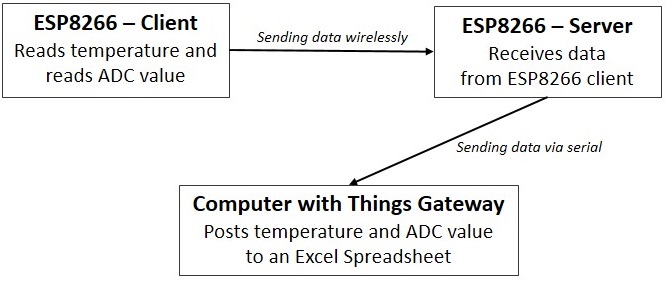












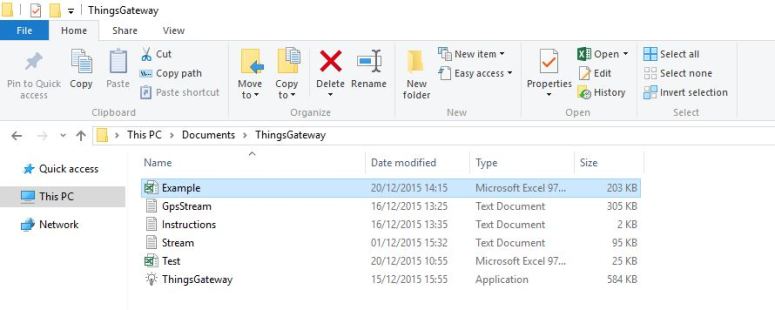
Comments